
Cielo
Level Designer
Technical Designer
Project manager
Platform: PC
Engine: Unity
Team Size: 6
Duration: 12 weeks
Sheridan Capstone project for the post graduate Game Level Design, developed completely remotely
Cielo merges classic arena shooters like Quake and Unreal Tournament with the damage mechanic of Smash Brothers. Creating a networking 3vs3 fast-paced game where players use guns rather than melee attacks to push their opponents out of the arena and kill them. Players have air abilities to return to the arena and the more damage they take the farther bullets push them off the platforms.
Objective:
-
Merge classic arena shooters like Unreal Tournament with Smash Brothers
-
Develop a Network Multiplayer Arena Game
-
Create a modular pieces pipeline for agile Level Design
My Responsibilities:
-
Leading scrums every day
-
Maintaining Hack n Plan
-
Documentation (GDD, LDD)
-
Establishing art modularity guidelines
-
Level Design tools design and debugging
-
Coding character movement, weapons and bullet collision
-
Assembling and coding UI
-
Balancing character movement and weapons
-
Particle effects
-
Lighting
-
Optimization
-
Implementing quality settings systems to reach a broad spectrum of machines




Metrics Gym
I created a level to help...
-
Define World metrics
-
Fine tune character movement values
-
Fine tune weapons
-
Define rules for the artist to create assets
-
I also created rulers for each type of movement so that they could be used while creating levels to maintain consistency

Metrics gym board where all balance were being tracked

Space to balance movement, abilities and weapons

Measure and adjust dash distance

Adjust jump height

Get a feel for ground moving metrics

Measure and adjust jump, double jump and jetpack distance

Test weapon knockback force on dummies

Test weapons by getting shot by them

Rulers made from gym results to measure jumps and spaces while creating levels
Modularity
To control the art pieces flow into the engine I created a scene to..
-
Have all art pieces in one place
-
Easily control prefabs
-
Test Lighting
-
Create collision

Scene to keep track of pieces and easily modify prefabs
Level Design Tools
To more easily create levels, decorate them and iterate, I worked closely with the programmer to create some tools...
-
Art piece window organized by category to easily view and instantiate art pieces in level
-
Replace object or rename
-
Delete duplicated objects if they share the same position
-
Snap selected objects to floor
-
Randomly rotate or scale selected objects within a defined threshold (used for grass and vegetation)
External tools used
-
Brush paint prefabs (for grass and details)
-
Mesh bake objects

Level editor to place modular pieces

Replace Objects, Rotate or Scale, Displace Objects and Remove duplicates
Level Design
Process:
-
Paper Diagrams
-
Greyboxing level
-
Testing session
-
Iterate with test results in mind
-
First Art Pass
-
Testing sessions
-
Second Art Pass
-
Optimization
-
Lighting
Challenges:
-
Creating levels that could be played in different game modes (team deathmatch, capture the flag)
-
Creating choke points in a game where you can fly anywhere,
-
To do this we created vertical choke points that can only be accessed by jump pads
-
We also used static assets (such as trees and pillars) to cut lines of sight
-
Without creating walls that could be exploited to stop a player from being knocked out of the arena.
-
-
Using landmarks to determine bases and orient players in symmetric arenas
-
Carefully defining item placements to encourage encounters and interesting gameplay
Level - Ground Zero From grey-box to final art-pass

Greyboxing

First art pass

Shader testing

Second art pass

Lighting and optimization
Level - La Cima Diagram to final art-pass

Diagram

Greyboxing with modular pieces

Art pass

Art pass

Lighting and optimization
Optimization
-
Minimizing the use of different materials
-
Mesh baking static objects by sections to use occlusion culling
-
Creating LOD for grass and vegetation
-
Setting up different quality settings
-
Creating low poly mesh collision for complex objects
Lighting
-
Correcting or creating second UV set for lightmapping
-
Setting up lights and light probes in scene
-
Fine tuning lightmapping settings
-
Bake light
-
Setting up post-processing effects
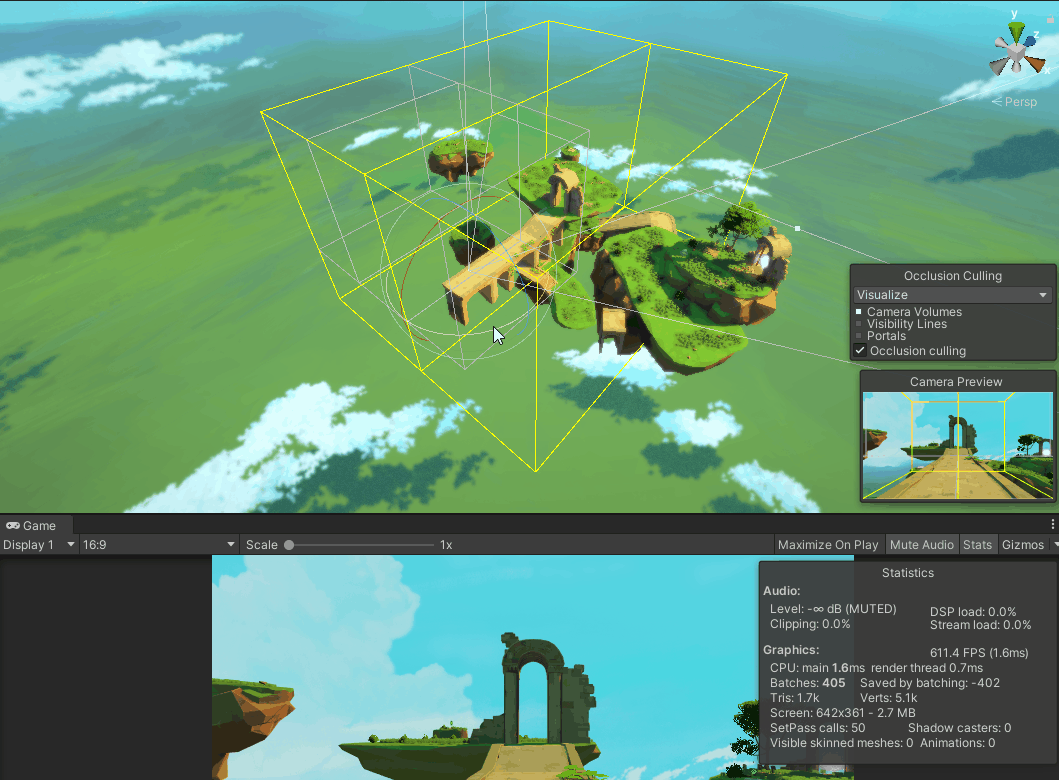
Occlusion Culling
Videos